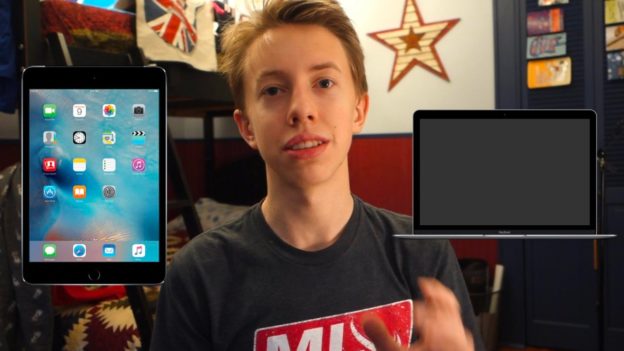In this article, we will discuss the key points of the Disney Plus platform and provide a guide on how to change the language on Disney Plus.
What is the option of Disney Plus?
Disney Plus is a streaming entertainment service (like Netflix ) announced by Disney in 2018. This platform has been offering multimedia broadcasting services, catalogs of movies and TV series for many years. Like other news services, you can view most of its content in multiple languages. The service contains all or almost all cartoons, movies, Disney, and FOX series released earlier, including all seasons of “The Simpsons”.
You have several options for watching Disney Plus on your TV, as the new Disney streaming service is compatible with many devices. The app works with popular media players, TV boxes, and game consoles. You can also use Google Chromecast to stream content from your iOS or Android mobile device to your TV. If you don’t have such a device connected to your TV, you can stream Disney Plus from your phone, tablet, or computer using an HDMI cable. Keep in mind that you may need to purchase hardware, such as an adapter for your other device.
Disney platform is a premium streaming multimedia service, so wherever you are, you’ll need a subscription to access its content. Subscriptions are subject to certain geographical restrictions, which means that access may be restricted due to your location, so you need to connect to a VPN before you navigate to the official service website.
If you do not live in one of the 15 countries where the service is launched and do not want to miss its interesting content, you will need a VPN to subscribe and watch videos.
How to change language?
The default language in Disney Plus is the one selected on your device. Changing the language in the software is not a problem. Please follow the guide in a few steps to make it:
- In your Disney account, you need to go to the settings of your profile, which is in the upper right corner of the screen. Press the “Select profiles” button where you can select the language in which you want to access Disney Plus.
- Disney Plus will save the configuration settings, so the next time you enter it, it will be activated in the language of your choice.
Also, remember that you can have up to six subscription profiles, which is useful if you speak several languages in your home.
It should be mentioned, that you can also change the language of audio and subtitle.